
Here's a guide to the chat box.
If you don't know how to access it, scroll down to the bottom of the page
and click on the little "Chatbox" Link. In-case you can't find it,
Here Is a link to it.
The first thing your gonna wanna know, is how to type a message.
Look down towards the bottom of the chat box and you should see a little chat bar.
Enter what message you'd like to say.
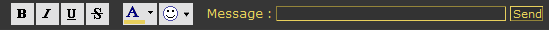
The "B" Will Bold your letters, the "I" Will Ittalisize your words,
The "U" Will Underline, and the "S" Will put a line through your message.
The "A" Next to that will let you choose a color to have your font in.
The little "Smiley" will let you put a little smile in your post.
I.e.
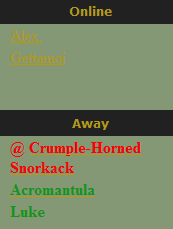
You might wanna know who else is online with you. To the side is a little box that says
"Online" and "Away" The people who are online will usually be up and about watching the chat
and chatting with others. The people who are "Away" Are usually not at the computer right now.
If you are away to long, you will get disconnected and will need to log back into the chat again.
Remember: You will just be logged out of the chat, not the website as well.
If you are away but would like to be shown as online, simply type in a message.
But please do not spam.
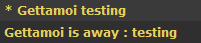
That is the next thing you might wanna be able to do.
To say "{Me} ______" You type "/me" And anything you want after that.
To say "{Me} Is away:" You type "/away" And anything you want after that.
Remember, this will also move your name to the away box.
Members with an @ Before their name will usually have power over the chat box.
So they can Clear the chat box, ban members from the chat box, or clear the chat box.
Admins and Chat Mods usually have these, and Super Mods Might.
Please do Not Spam the chat Box.
Spam includes:
Spam is when a user is constantly typing the same message, outside links, or enter word by word
Spaming also include Image Links.

